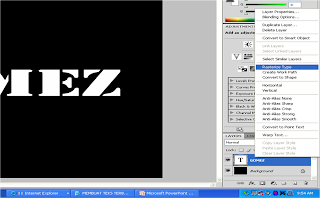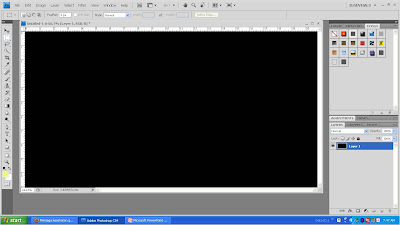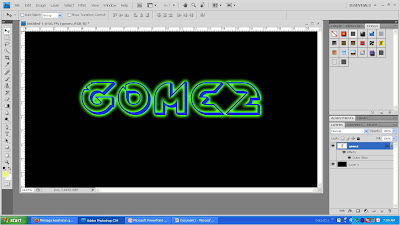OM SWASTIASTU ^_^
KALI INI SAYA AKAN MEMBERIKAN TUTORIAL SINGKAT MENGENAI CARA MEMBUAT EFEK LIGHTING PHOTOCOPY PADA PHOTOSHOP.
DISINI SAYA GUNAKAN ADOBE PHOTOSHOP CS4. COCOK UNTUK PARA BEGINNER PHOTOSHOP. OK LANGSUNG CEKIDOT GAN,.
1.BUKA FOTO YANG AKAN DIBERI EFEK
2.PILIH MENU FILTER>SKETCH>PHOTOCOPY
3.ATUR SEPERTI GAMBAR DAN KLIK OK
4.BERI EFEK CAHAYA DENGAN KLIK MENU FILTER>RENDER>LIGHTING EFFECTS
5.ATUR SEPERTI GAMBAR DAN KLIK OK
6.SELESAI
DEMIKIAN TUTORIAL SINGKAT MENGENAI CARA MEMBUAT EFEK LIGHTING PHOTOCOPY MENGGUNAKAN PHOTOSHOP. TUNGGU TUTORIAL LAINNYA
No ads in our games like other free game sites! Play war, simulation, strategy, puzzle, arcade, hidden object, match 3, adventure, cards, kids, racing and more
Thursday, January 26, 2012
Efek Block Background Pada Photoshop
OM SWASTIASTU ^_^
KALI INI SAYA AKAN MEMBERIKAN TUTORIAL SINGKAT MENGENAI CARA MEMBUAT EFEK BLOCK BACKGROUND PADA PHOTOSHOP. BAGUSNYA
EFEK INI KALAU DIPAKE WALLPAPER PADA PC ANDA. LANGSUNG DISIMAK GAN...
1.BUKA FOTO YANG AKAN DI-EDIT
2.SELEKSI BACKGROUND DENGAN MENGGUNAKAN QUICK SELECTION TOOL
3.PILIH MENU FILTER>STYLIZE>EXTRUDE
4.ATUR SEPERTI GAMBAR
5.SELESAI
DEMIKIAN TUTORIAL SINGKAT MENGENAI CARA MEMBUAT EFEK BLOCK BACKGROUND MENGGUNAKAN PHOTOSHOP. TUNGGU TUTORIAL LAINNYA
KALI INI SAYA AKAN MEMBERIKAN TUTORIAL SINGKAT MENGENAI CARA MEMBUAT EFEK BLOCK BACKGROUND PADA PHOTOSHOP. BAGUSNYA
EFEK INI KALAU DIPAKE WALLPAPER PADA PC ANDA. LANGSUNG DISIMAK GAN...
1.BUKA FOTO YANG AKAN DI-EDIT
2.SELEKSI BACKGROUND DENGAN MENGGUNAKAN QUICK SELECTION TOOL
3.PILIH MENU FILTER>STYLIZE>EXTRUDE
4.ATUR SEPERTI GAMBAR
5.SELESAI
DEMIKIAN TUTORIAL SINGKAT MENGENAI CARA MEMBUAT EFEK BLOCK BACKGROUND MENGGUNAKAN PHOTOSHOP. TUNGGU TUTORIAL LAINNYA
Membuat Efek Kaca Pada Photoshop
OM SWASTIASTU ^_^
KALI INI SAYA AKAN MEMBERIKAN TUTORIAL SINGKAT MENGENAI CARA MEMBUAT EFEK KACA PADA PHOTOSHOP.
DISINI SAYA GUNAKAN ADOBE PHOTOSHOP CS4. LANGSUNG DISIMAK GAN...
1.BUKA FOTO YANG AKAN DIBERI EFEK KACA
2.KEMUDIAN PILIH MENU FILTER>DISTORT>GLASS
3.ATUR SEPERTI GAMBAR BERIKUT DAN KLIK OK
4.SELESAI
DEMIKIAN TUTORIAL SINGKAT MENGENAI CARA MEMBUAT EFEK KACA MENGGUNAKAN PHOTOSHOP. TUNGGU TUTORIAL LAINNYA
KALI INI SAYA AKAN MEMBERIKAN TUTORIAL SINGKAT MENGENAI CARA MEMBUAT EFEK KACA PADA PHOTOSHOP.
DISINI SAYA GUNAKAN ADOBE PHOTOSHOP CS4. LANGSUNG DISIMAK GAN...
1.BUKA FOTO YANG AKAN DIBERI EFEK KACA
2.KEMUDIAN PILIH MENU FILTER>DISTORT>GLASS
3.ATUR SEPERTI GAMBAR BERIKUT DAN KLIK OK
4.SELESAI
DEMIKIAN TUTORIAL SINGKAT MENGENAI CARA MEMBUAT EFEK KACA MENGGUNAKAN PHOTOSHOP. TUNGGU TUTORIAL LAINNYA
Membuat Efek Muka Tembok
OM SWASTIASTU ^_^
KALI INI SAYA AKAN MEMBERIKAN TUTORIAL SINGKAT MENGENAI CARA MEMBUAT EFEK MUKA TEMBOK PADA PHOTOSHOP.
DISINI SAYA GUNAKAN ADOBE PHOTOSHOP CS4. COCOK UNTUK AGAN2 YANG MAU BUAT MUKA TEMEN2 AGAN JADI TEMBOK.
OK LANGSUNG CEKIDOT GAN,.
1. BUKA FILE YANG AKAN DIBERI EFEK
2. SELEKSI BAGIAN WAJAH MENGGUNAKAN QUICK SELECTION TOOLS
3. PILIH MENU FILTER>TEXTURE>TEXTURIZER
4. ATUR SEPERTI GAMBAR LALU OK
5. SELESAI
DEMIKIAN TUTORIAL MENGENAI CARA MEMBUAT EFEK MUKA TEMBOK. TUNGGU TUTOR2 MENARIK LAINNYA
KALI INI SAYA AKAN MEMBERIKAN TUTORIAL SINGKAT MENGENAI CARA MEMBUAT EFEK MUKA TEMBOK PADA PHOTOSHOP.
DISINI SAYA GUNAKAN ADOBE PHOTOSHOP CS4. COCOK UNTUK AGAN2 YANG MAU BUAT MUKA TEMEN2 AGAN JADI TEMBOK.
OK LANGSUNG CEKIDOT GAN,.
1. BUKA FILE YANG AKAN DIBERI EFEK
2. SELEKSI BAGIAN WAJAH MENGGUNAKAN QUICK SELECTION TOOLS
3. PILIH MENU FILTER>TEXTURE>TEXTURIZER
4. ATUR SEPERTI GAMBAR LALU OK
5. SELESAI
DEMIKIAN TUTORIAL MENGENAI CARA MEMBUAT EFEK MUKA TEMBOK. TUNGGU TUTOR2 MENARIK LAINNYA
Saturday, January 21, 2012
Membuat Efek Sensor Pada Photoshop
OM SWASTIASTU ^_^
KALI INI SAYA AKAN MEMBERIKAN TUTORIAL SINGKAT MENGENAI CARA MEMBERI EFEK SENSOR PADA GAMBAR. CHECK IT OUT
BUKA FILE GAMBAR YANG AKAN DISENSOR
SELEKSI BAGIAN YANG AKAN DISENSOR DENGAN MENGGUNAKAN RECTANGULAR MARQUEE TOOL
KLIK FILTER-PIXELATE-MOSAIC DAN ATUR CELL SIZE-NYA
KURANG LEBIH HASILNYA AKAN SEPERTI INI
SEMOGA BERMANFAAT
Membuat Efek Teks Terbakar
OM SWASTIASTU ^_^
KALI INI SAYA AKAN MEMBERIKAN TUTORIAL MENGENAI CARA MEMBUAT EFEK TES TERBAKAR. SEMOGA BERMANFAAT
KEMUDIAN BUAT TEKS SEPERTI GAMBAR DI BAWAH ( TEKSNYA BEBAS )
LALU KLIK KANAN PADA LAYER TEKS DAN PILIH RASTERIZE TYPE
KEMUDIAN BERI EFEK ANGIN DENGAN MENEKAN TOMBOL CTRL+F ATAU FILTER-STYLIZE-WIND ( CUKUP 2X )
ULANGI CARA DIATAS, NAMUN DENGAN DIRECTION YANG BERBEDA. ROTATE TEKS DAN BERI EFEK ANGIN KEMBALI HINGGA SEPERTI GAMBAR BERIKUT
SEKARANG TINGGAL DIBERI WARNA API, CARANYA DENGAN KLIK MODE-GRAYSCALE
LALU MODE-INDEXED COLOR
KEMUDIAN KLIK MODE-COLOR TABEL DAN PILIH BLACK BODY
KURANG LEBIH HASILNYA AKAN SEPERTI INI
Friday, January 20, 2012
How To Achieve A Clean Recording
1. Make sure you have a good microphone. If you start off with garbage, all you can make in the end is "polished garbage". An MXL 990 is a good one to start with and it's very cheap; only $50. With the proper mix this thing can do magic, but in most cases, what you pay for is what you get.
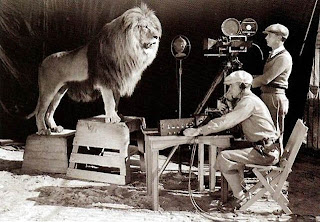
2. Experiment on different mic positions while recording (close to you, far from you, etc). Some voices call for different positions. Also, the desired effect can call for a certain position as well. If you want to sound like you're in someone's ear (Which isn't a bad thing) then you want it close. If you want to scream, back up!
3. Don't over edit your vocals. This is a huge problem that I see people do all the time. A lot of people add a bunch of effects on the master track of their song making the whole song reverbed or compressed. This is a terrible practice. Leave the master track alone unless you're adding a slight limiter to prevent clipping or something else very light. You don't want to over compress or over EQ anything. A lot of the time, all that's needed is to, compress it and add little touches of EQ boost/decrease.
4. There is no "magic setting" you can put a compressor on. Different songs and voices call for different effects. The best way to skillfully use a compressor is to understand how it works and tweak it according to your mix. Most compressors have the same knobs as follows: "Threshold" which is the cutoff where the compressor will turn on. Once the volume of the track being compressed reaches the number you've set, the compressor will take any sound louder than that setting and bring it down, or compress, it. Then there is the "attack" setting which is how fast the compressor comes into effect when your track starts sounding. Then the "release" setting which is how long your compressor will keep working even once the sound is done. These and + & - gain (volume) knobs are the most common compressor settings.
5. Recording multiple takes is ideal. You'll almost never get the job done with one take. Record multiple times just to be able to pick out from the best one. If you think your vocals need to be filled more, don't just add a chorus effect, record it again, over dub the takes and pan them out. You'll get the job done much easier and efficiently that way.
6. Adding reverb and delay is also called for in some songs, but don't overdo it! In general, you'll want reverb and delay on most of your songs, but you want it so low that unless there's a drop in the beat, or someone with very good ears is listening, you don't want listeners to know it's there. I'm sure now you're thinking "If they don't know it's there, why waste time putting it in?". Well think about this, (This is mostly aimed at producers/engineers) but haven't you heard something in a song that you barely notice, but if it wasn't there, you'd feel like something is missing? The same concept applies here. So add some slight reverb and delay if you feel your vocals are missing a little presence.
7. Make sure you're loud! You're never gonna make a good recording if you're scared to sound like you have some confidence in yourself. You need to attack the mic like you know what you're doing and you know you're gonna do it well. I cannot stress on this enough. This can be the difference between a good song and a flop. I've had many people submit songs to me where they weren't putting enough feeling into it. The real bad part is, it can't be faked; I can tell you to put feeling into your recording all day, but if you are only "getting louder" you'll sound like a screaming, non-confident artist and that's not the desired effect either. Have some confidence; listeners will be able to tell.
8. Don't be shy! I know some people are recording in their bedrooms and other "not recording friendly" environments and they have people outside of the door that can hear them. A lot of people are shy and don't want people to hear them record. Here's a huge tip for those people; get over it. I know it feels stupid because you're just yelling rhymes into this metal object, but they're gonna hear you, and if you sound like you're scared for people to hear you record, listeners will notice. Again, have confidence.
9. Lastly, take a listen to some songs you've bought. Always buy you're music unless its being given by the artist for free. You're in the music business, don't steal from it!. Compare your mix to one that's been professionally mixed and don't be afraid to mimic it a bit. You're voice is different from theirs, but just try it out. It's a great way to learn different techniques.
Saturday, January 14, 2012
Strange Games News: British Mini Golf Tour
More than just an excuse to post a video of cool American mini golfers...The British Mini Golf Association have just published this year's tour calendar (see below and on their website here)
Thanks to Ham and Egger for the email
The
British Minigolf Association can confirm the dates for ten of the 2012
season’s tournaments, including all three Major competitions. Dates,
tournaments
Friday, January 13, 2012
How to Promote Your Music in 2012
A couple of decades ago it was unlikely an aspiring musician would get the opportunity to record their own music. If you were in a band and wanted to record a proper sounding album you would need to be signed to a record label which would pay for the advance for you to make an album. The advances in digital recording in the last decade have it made it possible for musicians with even a modest budget and proper skills to make something that may be worth listening to. Although, it's great that musicians now have the ability the record in the privacy of their own homes it has saturated the market with an excess of music on the internet that would take endless hours to sift through. Luckily, if you have recorded something worth listening to their maybe a couple of ways you can rise above the masses and get your music heard.
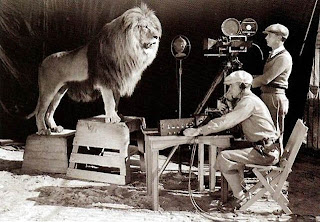
1.Streaming music services
This day and age more and more people are subscribing to different online streaming music services like Spotify, MOG, and Pandora. A lot of musicians might not know that submitting your music to these online services is usually a very straight forward process. For example, in order to submit your music to Spotify you would have to license your music through an artist aggregator like CD baby or to Ditto. Services like this also make it possible to submit to other digital services like Itunes or Amazon at the same time. The process for submitting your music can vary for each streaming services but from what I have researched I haven't found one that is to hard to accomplish.
2.Social Media
If you haven't already it is integral that you join as many social media outlets as possible. Everyone knows about Facebook and Twitter but there are other sources as well like Pinterest, Bebo, Netlog that could be a valuable way to promote your music. There are lots of interesting ways you can market your music through social media.Think outside of the box so people can get interested and involved with your music. For example, bring a video camera in the recording sessions of your band making a new album, then post the videos on YouTube and then go on Facebook to tell all your friends about it.
3. Radio Stations
Don't forget about the power of radio stations. The good news is that are a lot of small independent radio stations on the internet that you can submit your music to. Services like shoutcast and live365 have thousands of radio stations that you can try to submit your music to. You obviously want to submit to stations that cater to your genre and have a decent amount of listeners. Sirius radio has over 20 million subscribers so make sure you submit your music to them.
4. Soundcloud
If you haven't heard of Soundcloud yet you need to start taking advantages of these services. Soundcloud is a service that dedicated to letting people distribute and listen to sound files. It is unique in that it lets artists have their own distinctive URL which they can then embed on their own website. It is also very easy to integrate with Facebook and Twitter. If you are a paid member you are granted more hosting space and can distribute to more groups.
5.Get reviewed
Hopefully, other people will appreciate your music as much as you do. That's why it important to submit your music to different magazines and websites.A good review on a popular website like "pitchfork" can catapult a band from playing local bars to being on a national tour. Tiny mix tapes, drowned in sound, and the a.v. club are just a couple of places you should be submitting your music to.
Thursday, January 12, 2012
Membuat Efek Teks Bercahaya di Photoshop
Om Swastiastu ^_^
Kali ini saya akan menjelaskan cara membuat teks bercahaya pd photoshop
Demikian tutorial membuat text bercahaya ini,tunggu tutor2 menarik lainnya
Kali ini saya akan menjelaskan cara membuat teks bercahaya pd photoshop
Buka file baru dengan mengklik file-new atau tekan ctrl+N
Buat tulisan dengan mengklik horizontal type tool (T).disini saya menggunakan font new digital outline
Setelah itu klik Fx ( add layer style ) dan pilih outer glow
Atur seperti gambar dibawah (Note: kamu bias mengatur sesukakamu sesuai selera)
Kurang lebih hasilnya akan seperti ini
Subscribe to:
Comments (Atom)